- (+66) 0 7547 6481 - 6 Fax: (+66) 0 7547 6480
- grad.walailak@gmail.com
- Mon - Fri: 8:30 - 16:30
Thai version
The important lists for new students
01
Record the student bibliography
- New students go to https://ces.wu.ac.th/registrar/login.asp
- Login to the system
- Record your student bibliography
- Save the record
02
Student card
- Application form for Krung Thai Card (TH version) >> download<<
- National ID Card (Thai students)
Passport (International students) - Image file
W x H = 252 x 280 pixel
OR 2.1 cm x 2.4 cm
the resolution – at least 300 dpi the image size – at least 500 KB - Rename the image file to 0327_Student code Ex. 0327_63XXXX.jpeg
*Students submit all documents and file themselves at Building A, Walailak Hospital.
03
WU PASS Registration
- Check your information on CES system (student ID/date of birth/passport no.).
- Register WU PASS on passport website (https://passport.wu.ac.th).
- Complete all the fields
*Students MUST complete the recording of student bibliography prior perform this part.
04
Payment
- Go to https://ces.wu.ac.th/registrar/home.asp
- Login to the system
- Select “Enrollment Result” / “ผลการลงทะเบียน”
- “Print payment statement” / “พิมพ์ใบแจ้งยอดชำระเงิน”
- Choose
5.1 “Stuff deposit fee” / “ค่าประกันของเสียหาย” (6,000 THB)
5.2 “Accident Insurance” / “ค่าประกันอุบัติเหตุ” (150 THB)
*within 20 June 2022

Message from CGS
College of Graduate Studies
- Orientation Presentation - International Program (09:00 AM - 12:00 AM)
- Orientation Presentation - Thai Program (13:00 PM - 16:00 PM)
- Walailak University’s Regulations for Graduate Studies for International Curriculum of Semester System AD 2007 | ข้อบังคับมหาวิทยาลัยวลัยลักษณ์ว่าด้วยการศึกษาขั้นบัณฑิตศึกษา พ.ศ. 2560 [TH version]
- Educational Guidelines for Students in Thesis, European Model 2018 | แนวปฏิบัติในการศึกษาของนักศึกษาที่ทำวิทยานิพนธ์ฯ โมเดลยุโรป พ.ศ. 2561 [TH/EN version]

Message from CES
The Center for Educational Services
- Registration - Orientation Presentation
Enrollment
In the first term, CES will do the enrollment for every new students according to the subjects specified by program.
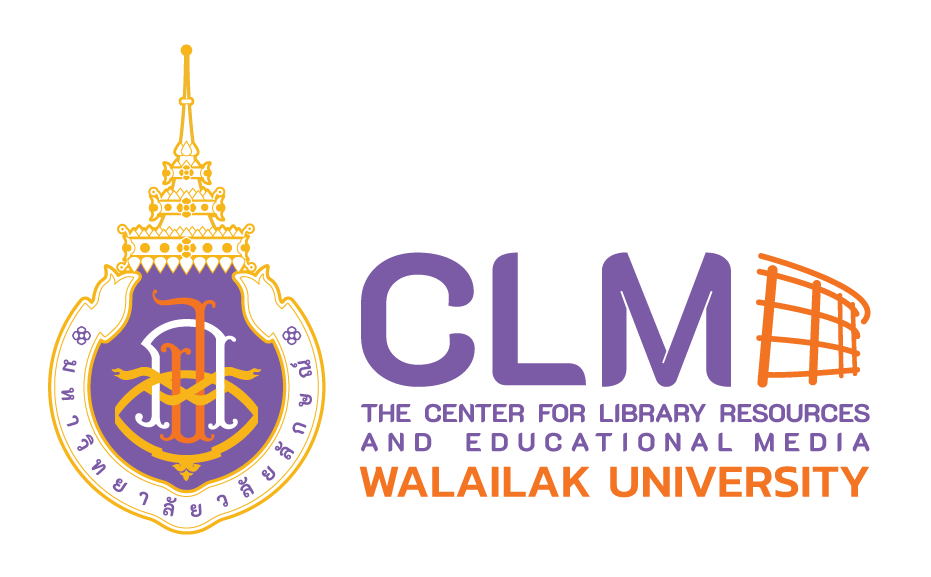
Message from CLM
The Center for Library Resources and Educational Media
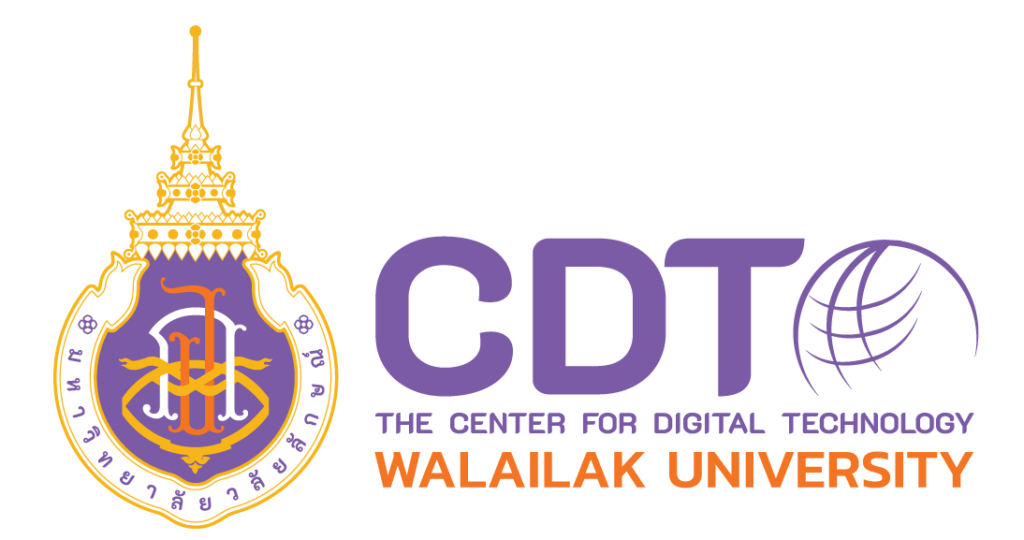
Message from CDT
The Center for Digital Technology
WU PASS Registration
register WU Pass to using Wifi (require filling out the student biography in CES prior WU Pass registration)
Forti Client VPN
for assessing to use an electronic system of Walailak University
